How to perform a card transfer on the Seiko QR-395
The card transfer feature enables you to transfer the accumulated hours from an existing time card to a new time card.
Its only purpose is to transfer these accumulated hours to a new time card. It will not transfer individual card entries and can not be used to duplicate the original time card.
This feature is commonly used:
Once the time card transfer is successful, the original time card number is reset and deleted.
If you need to perform a card transfer on your Seiko QR-395 time clock, follow the procedure below.
Its only purpose is to transfer these accumulated hours to a new time card. It will not transfer individual card entries and can not be used to duplicate the original time card.
This feature is commonly used:
- When a time card has become full before reaching the end of the current pay period.
- When a time card is unable to be used because it is damaged.
- When a time card has been lost.
Once the time card transfer is successful, the original time card number is reset and deleted.
In this example, we will be transferring the accumulated hours from time card number 003 to time card number 017.
If you need to perform a card transfer on your Seiko QR-395 time clock, follow the procedure below.
- If you haven't already done so, with power applied to the Seiko QR-395, unlock and remove the top cover. This will enter program mode.
- Press and hold the CHANGE button for 3-5 seconds until you hear a second beep. After the second beep, release the CHANGE button. This will enter the card transfer procedure.
- The display will change to "EC nX-XX". Where XXX is the number of time cards currently in use.
- Press the CHANGE button as required until the nominated time card number to transfer from is displayed.
Alternatively, you can insert the original time card in to the Seiko QR-395, if it's available.
When pressing the CHANGE button, the time card numbers are displayed numerically, from lowest to highest.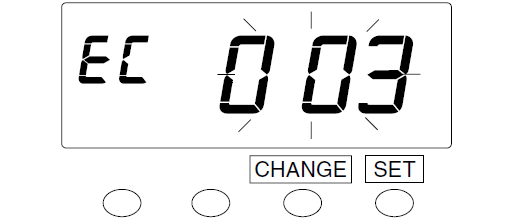
Once your nominated time card number is displayed, press the SET button to acknowledge your choice.
Pressing SET is not required if you have inserted the time card. - The display will change to "EC — — —".
- Press the CHANGE button as required until the nominated time card number to transfer to is displayed.
Alternatively, you can insert the new time card in to the Seiko QR-395.
When pressing the CHANGE button, the time card numbers are displayed numerically from lowest (001) to highest (100).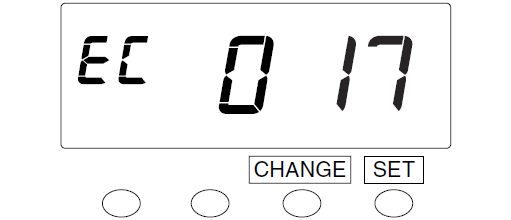
Once your nominated time card number is displayed, press the SET button to acknowledge your choice.
Pressing SET is not required if you have inserted the time card. - Following the completion of a card transfer, the Seiko QR-395 will automatically exit program mode.
- If you don't need to alter any further settings, replace and lock the top cover.
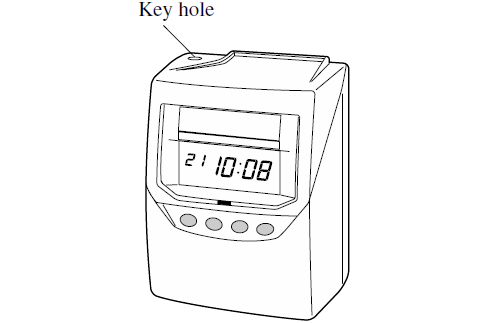
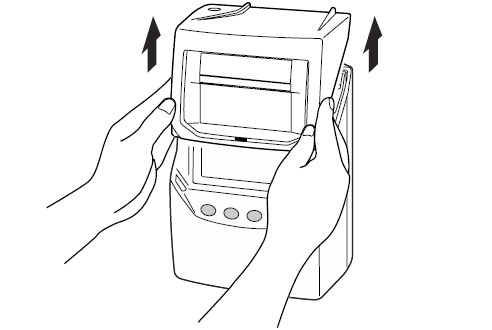
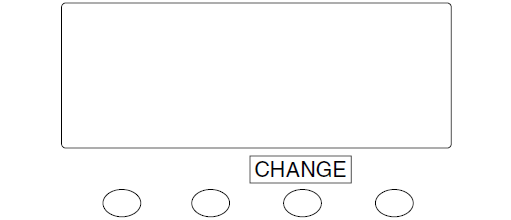
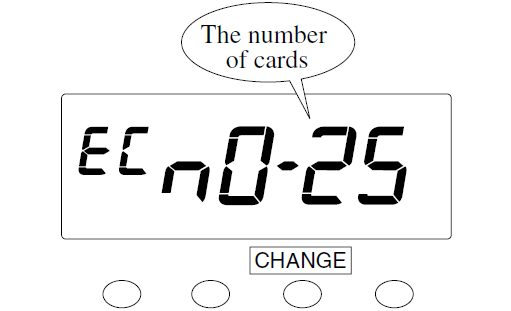
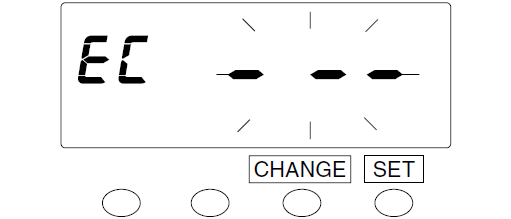
If the display shows error "E-49" when performing the card transfer, you have attempted to transfer to an existing time card number.
To correct this, you should choose an unused time card number.
To correct this, you should choose an unused time card number.
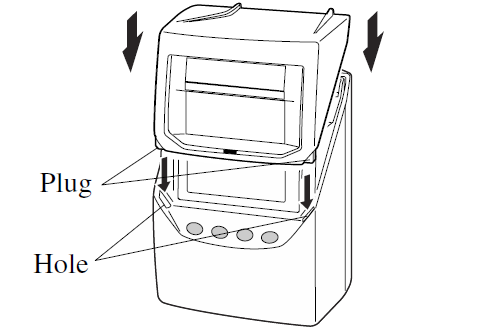
Last updated on Friday, 15 February 2019
Related articles...
Related products...
Replacement purple ribbon cartridge for the Seiko QR-350, QR-375 and QR-395 time clocks. more details...
Replacement key for the Seiko QR-395 calculating time clock. more details...


