How to delete the password on the Seiko TP-5
The Seiko TP-5 allows an optional four digit password to be programmed to protect against unauthorised changes to the settings.
You may only delete this password if you know the current password.
To delete the four digit password, follow the procedure below.
You may only delete this password if you know the current password.
If you have forgotten the password, your Seiko TP-5 will have to be reset to factory default and reprogrammed.
To delete the four digit password, follow the procedure below.
In this example, the current password is 1234.
- If you haven't already done so, with power applied to the Seiko TP-5, unlock and remove the top cover.
- Press the SELECT button once to enter program mode.
- When entering program mode, if a password has been set the display will show "9999".
- Initially, the first and second digits of the password will be flashing. Press the CHANGE button to alter the first two digits.
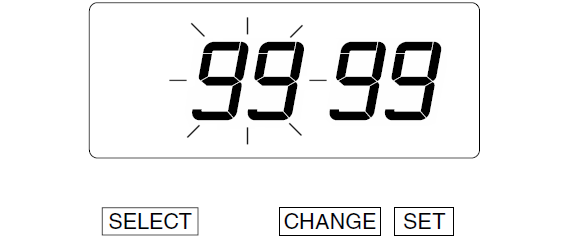
Press the SET button to proceed to the third and fourth digits. - The third and fourth digits of the password will now be flashing. Press the CHANGE button to alter the last two digits.
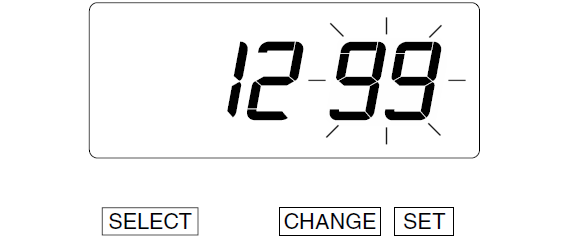
Press the SET button to complete the procedure and submit the password. - If the password is correct, the Seiko TP-5 will enter program mode. The screen will change and the first programming option will be selected.
- To delete the password, you must program the new password as 0000.
Press the SELECT button as required to position the "" mark above the PASSWORD option. - Initially, the first and second digits of the password will be flashing. Press the CHANGE button to alter the first two digits to read 00.
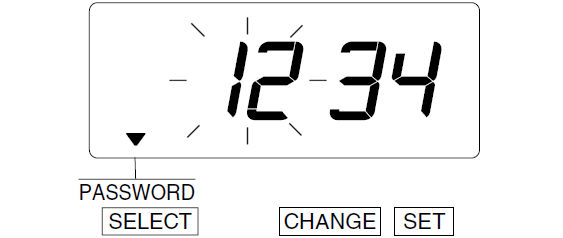
Press the SET button to proceed to the third and fourth digits. - The third and fourth digits of the password will now be flashing. Press the CHANGE button to alter the last two digits to read 00.
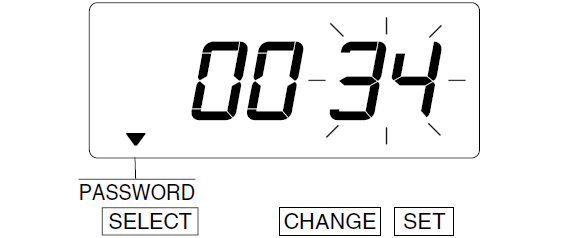
Press the SET button to complete the procedure and delete the password.
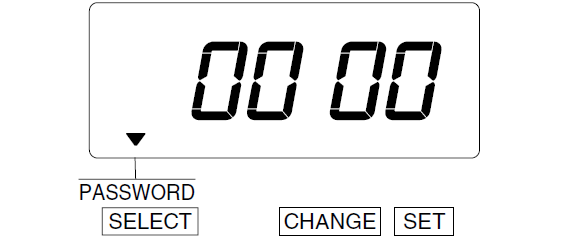
The password has now been deleted. - Press SET one more time to ensure you have exited program mode.
- Replace and lock the top cover.
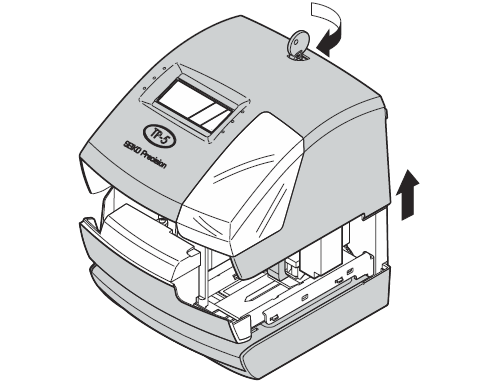
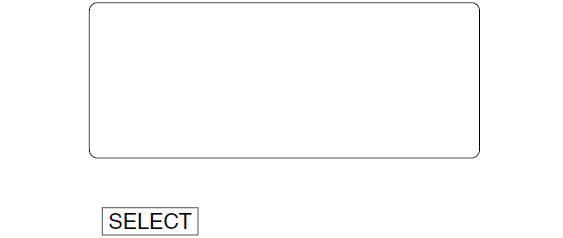
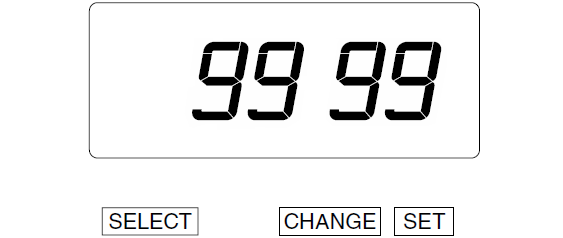
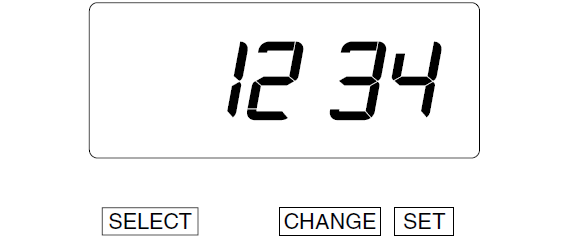
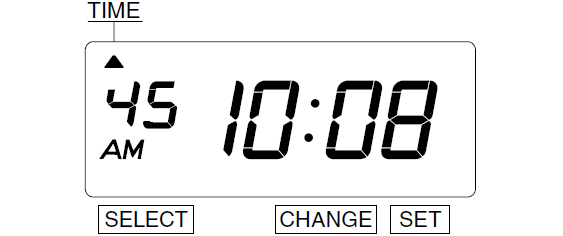
If the password is incorrect, the Seiko TP-5 will briefly display error E-40 and the display will return to "9999".
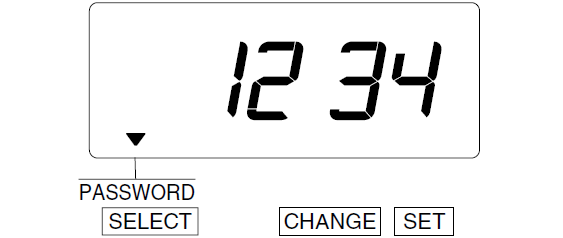
If you don't press the SET button to complete programming, the TP-5 will remain in program mode and will not accept time cards or documents.

Last updated on Thursday, 6 June 2019
Related articles...
Related products...
Replacement black ribbon cartridge for the Seiko TP-5, TP-10, TP-10II, TP-10X, TP-15, TP-20, TP-50, QS-100 and Z120 time clocks. more details...
Replacement key for Seiko TP-5 time clock. more details...


